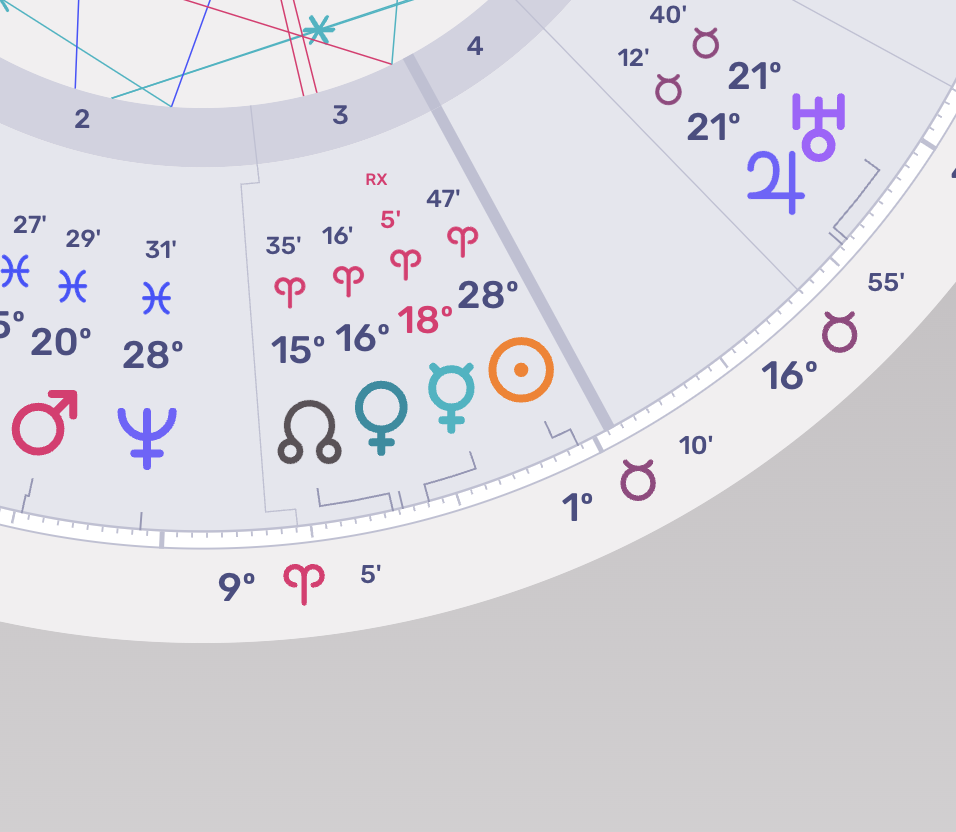LUNA supports thirty-three (33) different house systems:
- Alcabitius
- APC (Ascendant Parallel Circle)
- Carter Poli-Equatorial
- Campanus
- Equal (Ascendant)
- Equal (Midheaven)
- Horizontal (Azimuth)
- Koch
- Krusinski/Pisa/Goelzer
- Meridian
- Mornius
- Placidus
- Porphyr
- Pullen Sine Delta (aka Neo-Porphyr)
- Pullen Sine Ratio
- Regiomontanus
- Sripati
- Sunshine
- Topocentric (Polich/Page)
- Whole Sign
- Vehlow
- 0º Aries
- 0º Taurus
- 0º Gemini
- 0º Cancer
- 0º Leo
- 0º Virgo
- 0º Libra
- 0º Scorpio
- 0º Sagittarius
- 0º Capricorn
- 0º Aquarius
- 0º Pisces
For more information on how each house system is calculated, please see this FAQ page from Astrodienst.
Angles & House Sizing
Sometimes called “Proportional Houses” in other astrology programs, this setting tells LUNA whether you want the MC/IC axis to draw vertically (i.e. perpendicular to the AC/AC axis) or to instead use true house sizing which means the Midheaven can draw at a diagonal angle to the Ascendant. (See the images below for an example.)
In your Settings, you can easily select from either of the following options:
Use true house sizes.
This is the default setting in LUNA and allows the houses to draw at their calculated sizes while each zodiac sign is drawn at exactly 30º of arc. The Midheaven can “drift” or show at a diagonal angle to the Ascendant when this option is enabled, but it can be considered a more accurate picture of the chart.
Make angles perpendicular.
This setting will draw the MC/IC axis to be perpendicular to the AC/DC axis as some astrologers prefer the symmetry that’s created when charts are drawn this way.
When the MC/IC axis is forced to draw perfectly vertical, the houses are configured to be an equal size even though their actual measurements aren’t equal. This is necessary because the angles are the framework upon which the houses “hang”, so they are stretched and shrunk accordingly when the MC/IC axis is forced to be at a 90º angle to the AC/DC axis.
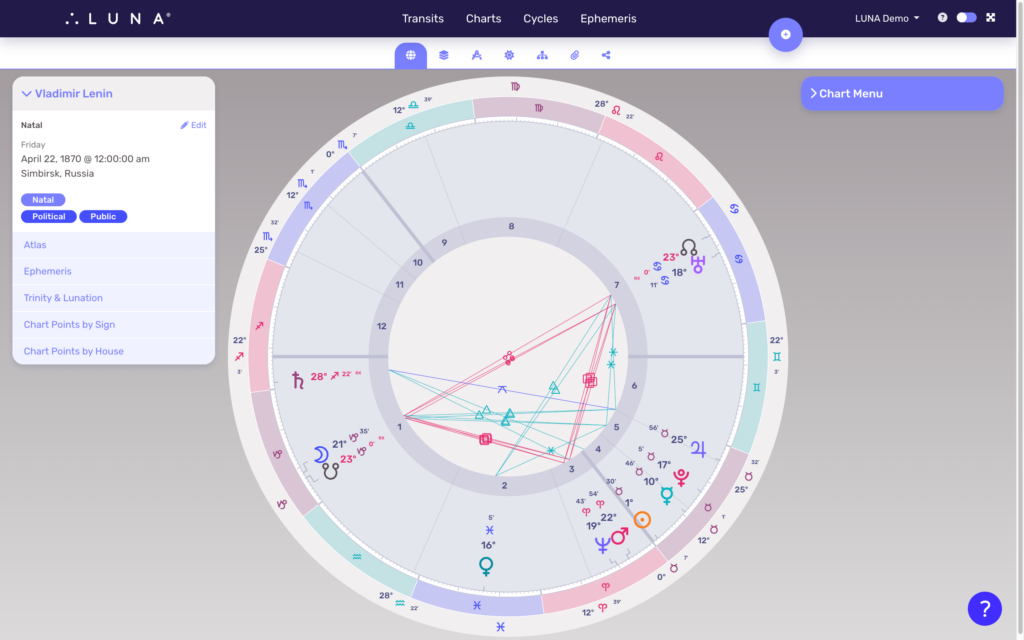

House Lines
When planets and other chart points are close to a house cusp or angle, the symbol for the chart point can overlap the line and is sometimes distracting to view (especially when viewing charts in Monochrome).
You can tell LUNA to do one of the following when this occurs:
Maintain Straight House Lines.
This is the default setting and will maintain all house cusps and angles as perfectly straight. This option will also allow chart point symbols to overlap the house cusps and angles as needed. In other words, the chart points will be drawn as close to their actual zodiac position as possible even if that means they are overlapping a house cusp or angle.
Prevent House Line Overlap.
This setting will prevent chart points from overlapping a house cusp and angle. Chart points will be shifted into their respective house and away from the house cusp or angle in order to prevent a visual overlap.
Please note this has two important implications:
- Chart points may not be drawn exactly where they appear in the zodiac. It’s recommended you enable Chart Point Indicators so you can see exactly where the chart point lies in the zodiac as this won’t always be a 1-to-1 match especially if a chart point is very close to a house cusp or angle.
- When there isn’t enough room in the house for all chart points, the house line and angle will no longer appear straight. Instead it will “box” itself around the chart points (see images below).