A chart point indicator allows you to more easily see where a planet or chart point is positioned in the chart. Due to physical space constraints, chart points often collide with each other and must be drawn away from their actual zodiac positions. For example, a New Moon chart cannot draw the Sun and Moon at the exact same location in the chart as the glyphs would overlap each other, even though they are at the same position in the zodiac.
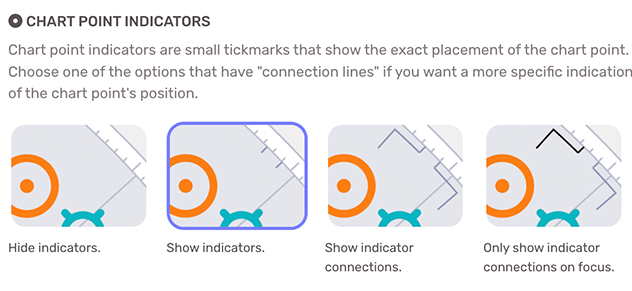
LUNA provides four (4) options for indicating where a chart point is actually located in the zodiac:
Hide indicators.
This option will not display any indicators to show the exact placement of chart points.
Show indicators.
This option will show short little tickmarks to indicate where a chart point is located.
Show indicator connections.
This option draws a connection line from the tickmark to the chart point, to make it easier to see which line is associated with each chart point.
Only show indicator connections on focus.
No indicators will show unless you click or tap on a chart point. Once focused, the relevant connection lines will display. See interactive focus for more information on focusing chart elements.
