LUNA provides several different date formats and two different time formats to make entering and reading chart data easier for you. When you first setup your account, you’ll be asked to set your date and time format preference. However, you can change this easily at any time by navigating to your Settings page.
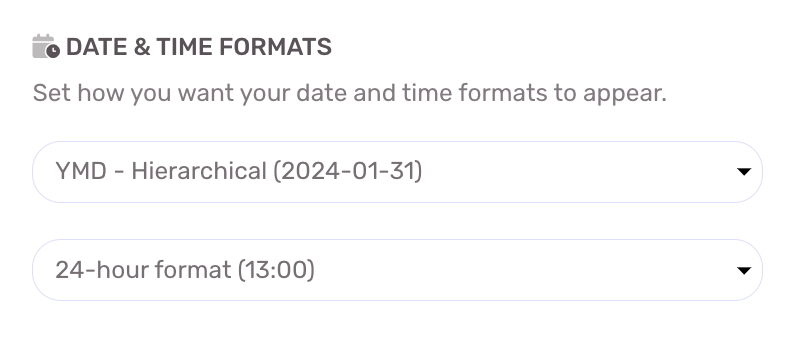
Date Formats
The following date formats are supported in LUNA:
American: Month, Date, Year
The American date format places the month before the date:
January 31, 2024
01/31/2024European: Date, Month, Year
The European date format places the date before the month:
31 January 2024
31/01/2024Hierarchical: Year, Month, Date
The Hierarchical date format places the year first, followed by the month and date:
2024 January 31
2024-01-31Time Formats
The following time formats are supported in LUNA:
12-Hour
The 12-hour time format uses numbers 1-12 and an am/pm designation to represent the time:
5:00 am
5:00 pm24-Hour
The 24-hour time format uses numbers 0-23 to represent the time:
05:00
17:00