You can have LUNA draw your charts in four (4) different styles:
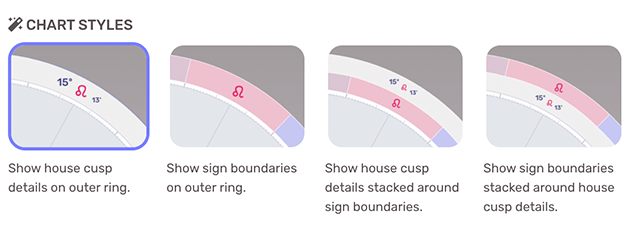
Show house cusp details on outer ring.
This style displays the zodiac sign along with its degree and minute notation for each house cusp along the outermost ring of the chart. Intercepted signs will also show where appropriate.
Show sign boundaries on outer ring.
This style emphasizes the start and end positions of each zodiac sign by color coding each “boundary” according to the sign’s element. There are no intercepted signs in this chart style as the house cusp details are not shown.
Show house cusp details stacked around sign boundaries.
This style combines the above two (2) styles by adding an additional outer ring to the chart. The house cusp details will display on the outermost ring, and the sign boundaries will show on the next ring inside.
Show sign boundaries stacked around house cusp details.
This style is the inverse of the preceding one and displays the sign boundaries on the outermost ring followed by the house cusp details inside.
