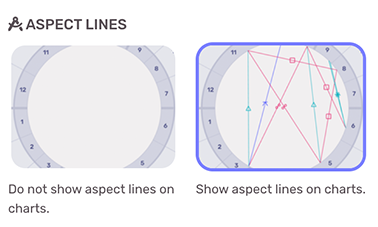LUNA supports major and minor aspect calculations, including parallel and contra-parallel declinations. You can select which aspects you want calculated for your charts, and configure the separating and applying orbs for each one. To make changes to your preferred aspects and orbs:
- Login to your account if you’re not already logged in.
- [Desktop] Select your name from the upper-right of the screen or…
- [Mobile] Select the “more” link (3 dots) from the upper-right of the screen.
- A menu will display with a “Settings” link.
- Select that link to access your personal preferences.
- Select the “Aspects” tab.

Show & Hide Aspects
Aspects in the list that have a checkbox which is filled in will be calculated and shown on your charts. The other aspects will not display nor will they be calculated.
When you are finished, select “Update Preferences” to save your changes.
Configure Orbs
The last two columns allow you to indicate the values to use for applying and separating orbs. These can be whole numbers or decimal values such as 3, 3.5, 5.75, etc.
When you are finished, select “Update Preferences” to save your changes.
Search & Sort Aspects
Whenever you see a list like this, take note that it is a searchable and sortable list. This means you can enter a keyword in the “Search” field such as “hard” and only the hard aspects will show in this list. This searching only applies to the list itself to make finding a specific aspect easier.
Also note that you can click or tap on the column headers (such as “Angle”) to sort the list in ascending or descending order.