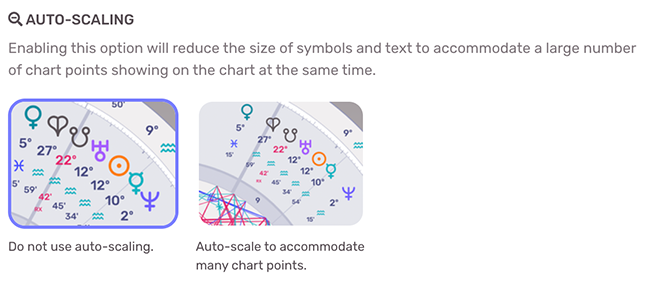If enabled, auto-scaling will dynamically reduce the size of chart points and other chart elements based on the number of chart points you have selected for display. When enabling a large number of chart points, you may find it helpful to enable this option to better accommodate the extra data.