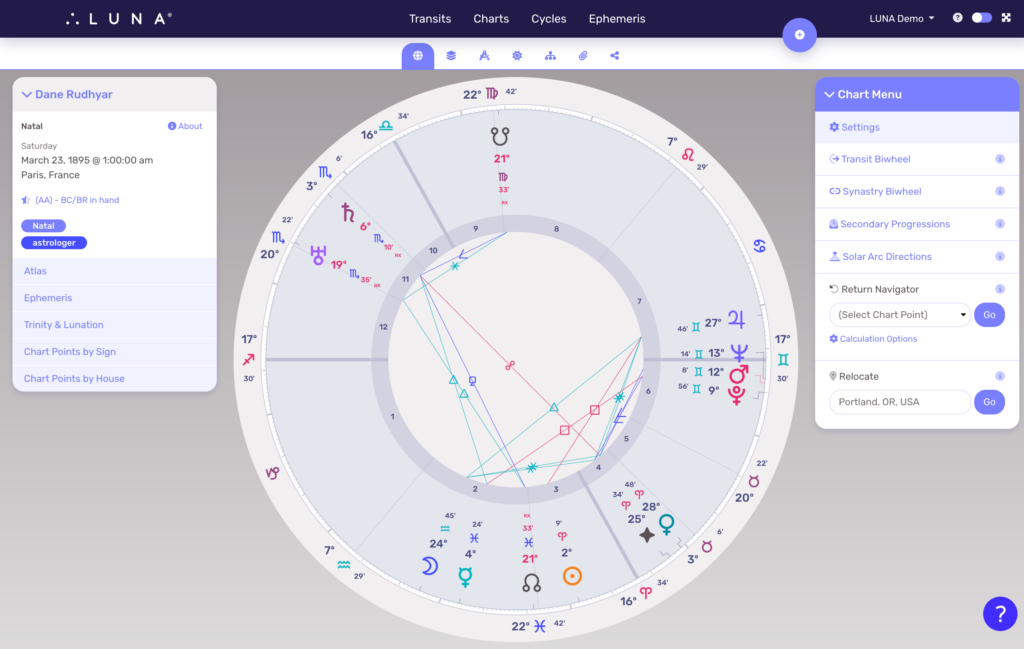The Asteroid Catalog DataSheet is accessible from the Chart Point DataSheet. When navigating to the Chart Point DataSheet, you will see a tab for “Asteroid Catalog”. Select this tab to view a calculated list of the available asteroids in LUNA.
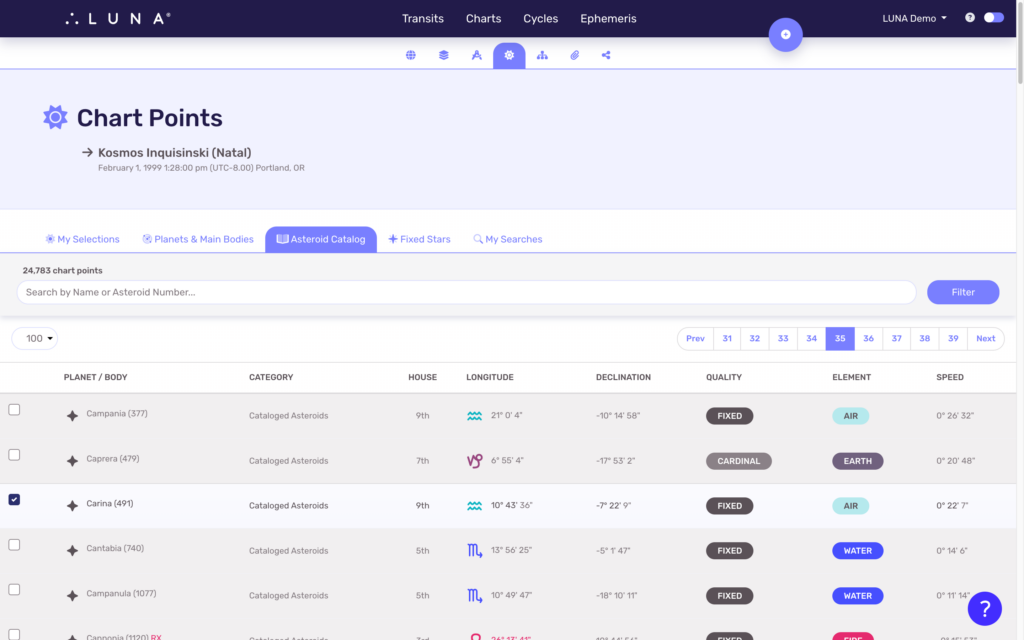
Here is an asteroid showing on the chart: