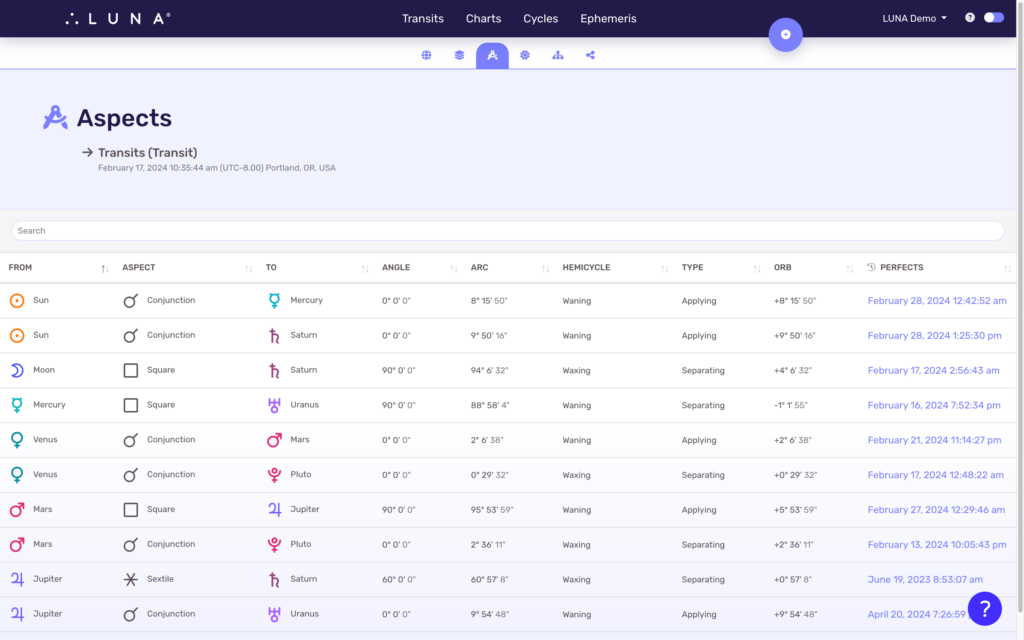The Aspects DataSheet provides the same data as an aspectarian (or aspect grid) but is more interactive.

Select this icon from the toolbar to view the Aspects DataSheet for the current chart.
LUNA’s Aspects DataSheet allows you to see at a glance the number of aspects calculated for the current chart, based on which aspects you have enabled in your settings. Furthermore, this DataSheet is searchable and sortable which makes finding aspects natural and easy.
Uniwheel Charts
When looking at a single chart of any type, you’ll see a screen like the one below which shows you all aspects LUNA has calculated for the chart in planetary order.
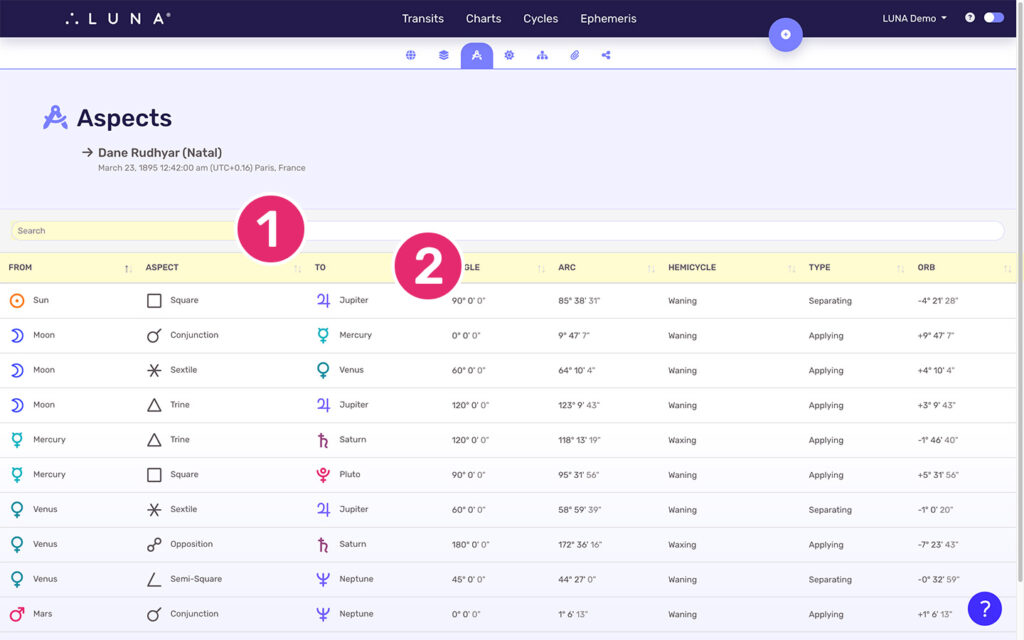
1. Search Aspects
This list is searchable which means you can enter any keyword into the search box and only the matching results will show. For example, if you enter “moon” as a search term, only aspects related to the Moon will display.
2. Sort Aspects
Another way to look through this list of aspects is by sorting them by any of the column headers. Notice there is a double arrow icon to the right of each column header. This icon can be clicked or tapped to sort the list by that factor. Select the icon again to sort the list in reverse order.
Biwheel Charts
When viewing a biwheel between any two (2) charts, the Aspects DataSheet lets you select the chart for which you want to view aspects.
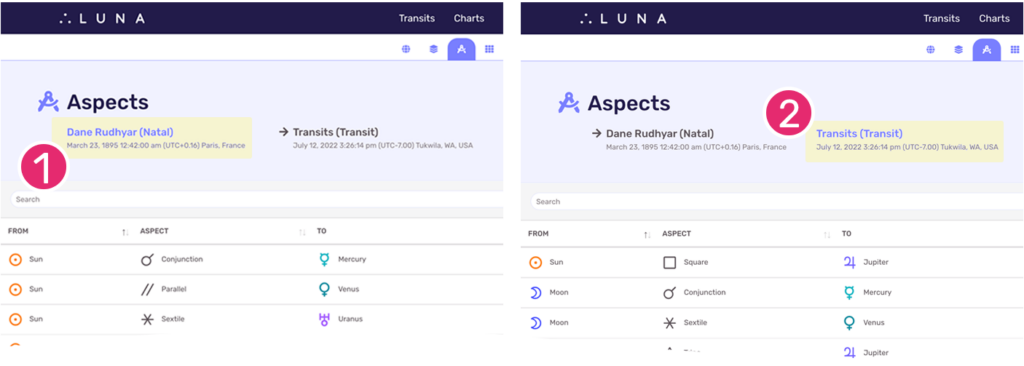
1. Aspects for Inner Chart Wheel
The screen on the left is showing the aspects for Dane Rudhyar. You can see this because there is an arrow pointing to his name. Additionally, the other chart title in the layout is clickable/tappable, whereas his is not.
2. Aspects for Outer Chart Wheel
The screen on the right is showing the aspects for the transits. You can see this because there is an arrow pointing to that chart’s title. Additionally, Dane Rudhyar’s chart title is clickable/tappable, whereas the transit chart is not.
Integrated Event Browsing
When viewing a table listing of aspects for a transit chart, LUNA provides a column to indicate when the aspect perfects. The date and time of this perfected aspect is based on your home location setting. Select the link to cast the chart for that exact moment. Furthermore, all of the columns in this table are sortable, including the perfection time of the aspect event.