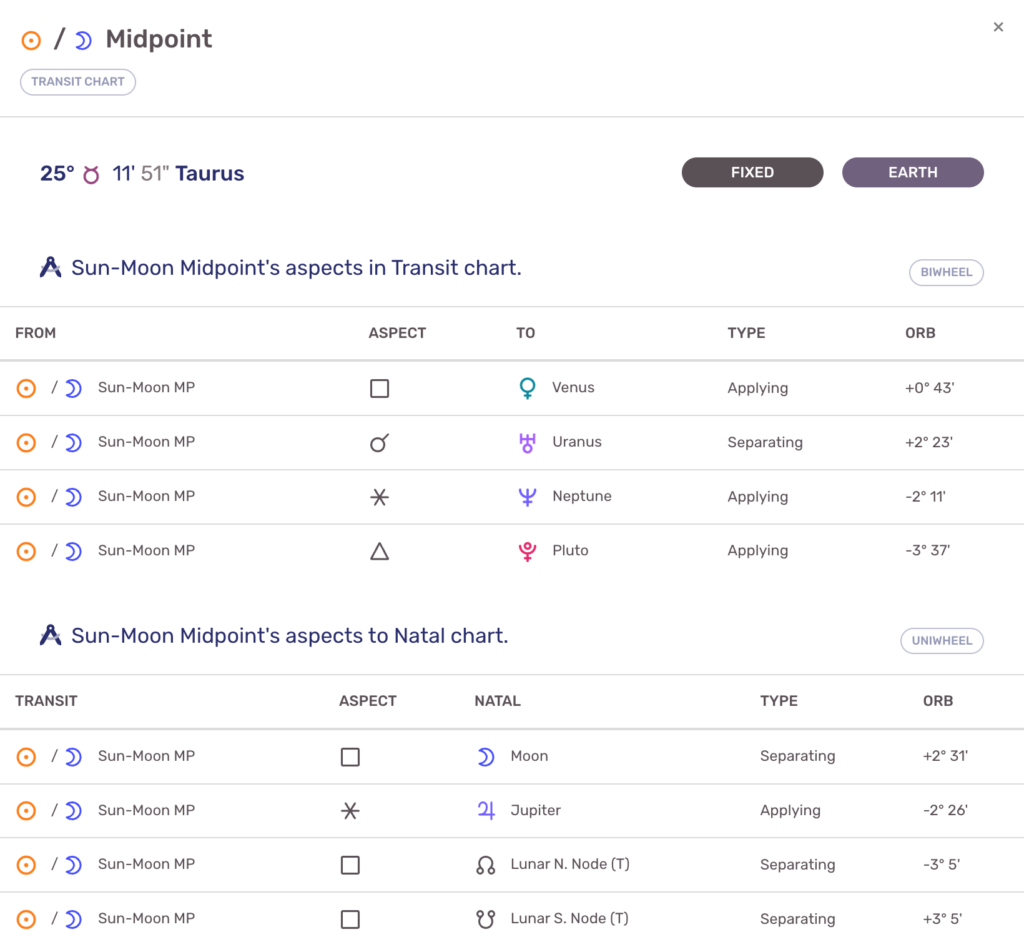When viewing a chart in LUNA, you can select (i.e. click or tap) a midpoint to focus on it. This is called Interactive Focus and you can read more about it here.
Once a midpoint is focused, you can select it a second time to open its DataCard. The Midpoint DataCard displays additional details about the midpoint which are explained in this article.
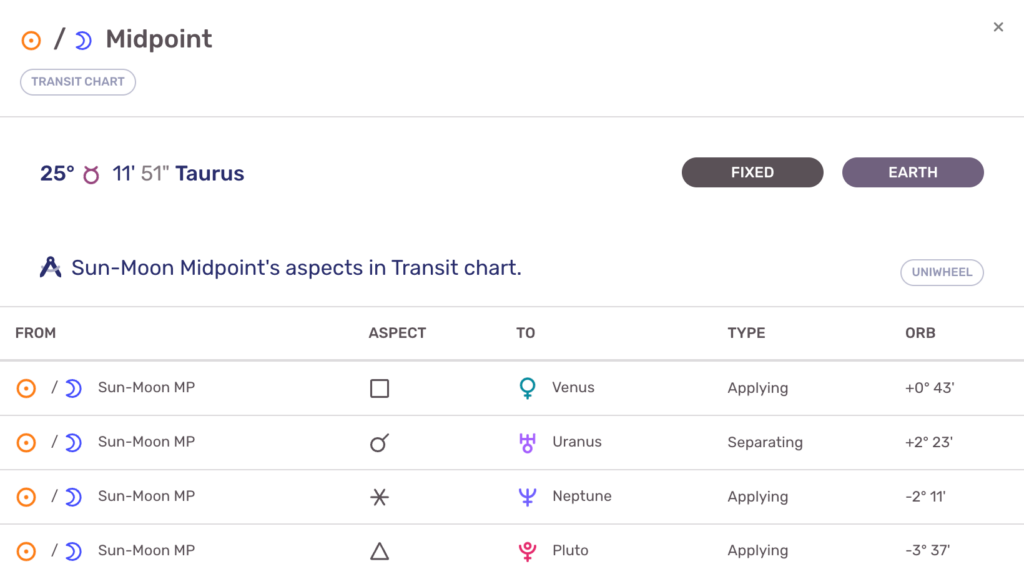
Uniwheels
Basic Information
The top portion of the DataCard indicates the midpoint that’s currently selected, along with its astrological notation. The chart type is also indicated below the midpoint, which is very useful when you’re viewing biwheels as it serves as a reminder of which chart you’re interacting with.
The following row of information details the sign and house placement of the midpoint along with the sign’s quadruplicity and triplicity (i.e. quality and element).
Aspects Table
The bottom of the Midpoint DataCard is a list of aspects the midpoint is making within the chart. This table is identical to the one that shows on the Aspect DataSheet.
Biwheels
The Midpoint DataCard behaves similarly in all biwheel configurations such as Synastry Charts, Transits + Radix Charts, Secondary Progressed + Radix and others. There is also an additional Aspects Table that shows the aspects the midoint is making to the other chart.
In the example below, this Sun-Moon DataCard is showing the details of the Sun-Moon midpoint from the transit chart which is in a biwheel configuration with a natal chart. Notice that all of the information is identical to the Midpoint DataCard example above, but now an additional Aspects Table shows which indicates the aspects this midpoint is making to the natal chart’s planets.