LUNA provides a search tool that lets you find exact timings of astrological events. Once you make your search selections, LUNA will show you all events that match your criteria. Events are sorted chronologically starting with the earliest event in the date range. You can easily reverse the sort order, and filter your results by date and/or keyword to narrow down your results.
Select from four (4) different event types to search:
- Aspects
- Direction Changes
- House Transits
- Zodiac Sign Transits
Get Started
To search for any of the available event types, begin by navigating to the “Ephemeris Search page”:
- Login to your account if you’re not already logged in.
- [Desktop] Select “Ephemeris” from the main navigation (top of the screen); or,
- [Mobile] Select the “more” link (3 dots) from the upper-right of the screen, then select “Ephemeris”.
- Select the “Ephemeris Search” tab.
Aspects
To find when two (2) planets make exact aspects with one another:
- From the “Ephemeris Search” screen, select the “Aspects” tab.
- Set the “Start Search” date (default is the current date).
- (Optional) Set the “End Search” date.
- (Optional) Enter a name for the search.
- Select two (2) planets from the list.
- Select any combination of aspects from the major and minor aspect lists.
- Click or tap the “Search Aspects” button.
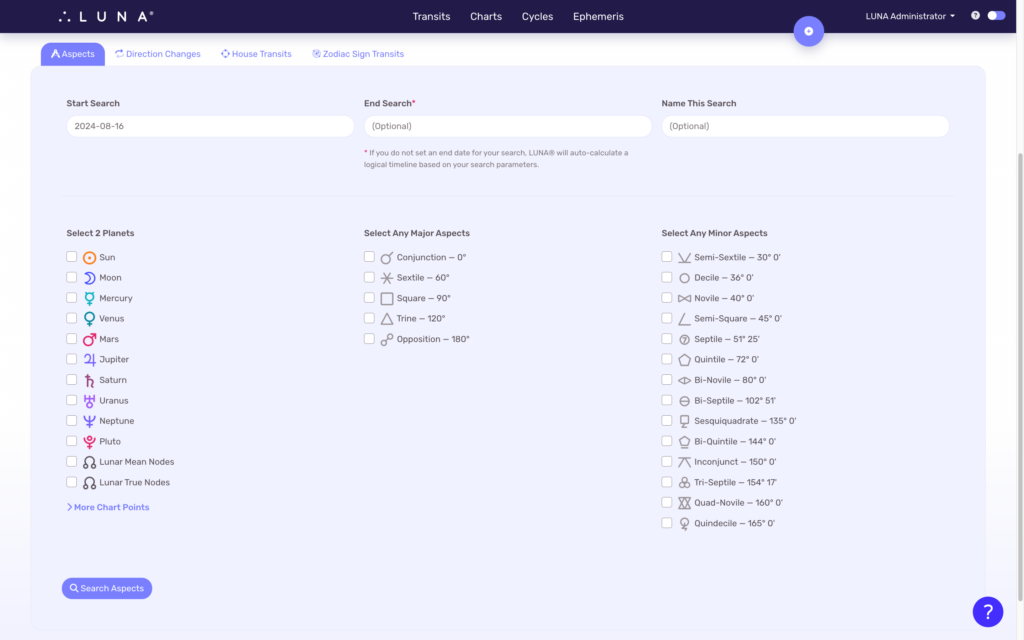
Screen capture of the Aspects search form.
Direction Changes
To find when a planet stations direct or retrograde (RX):
- From the “Ephemeris Search” screen, select the “Direction Changes” tab.
- Set the “Start Search” date (default is the current date).
- (Optional) Set the “End Search” date.
- (Optional) Enter a name for the search.
- Select the planet you want to search from the list.
- Select either “Direct”, “Retrograde”, or both.
- Click or tap the “Search Direction Changes” button.
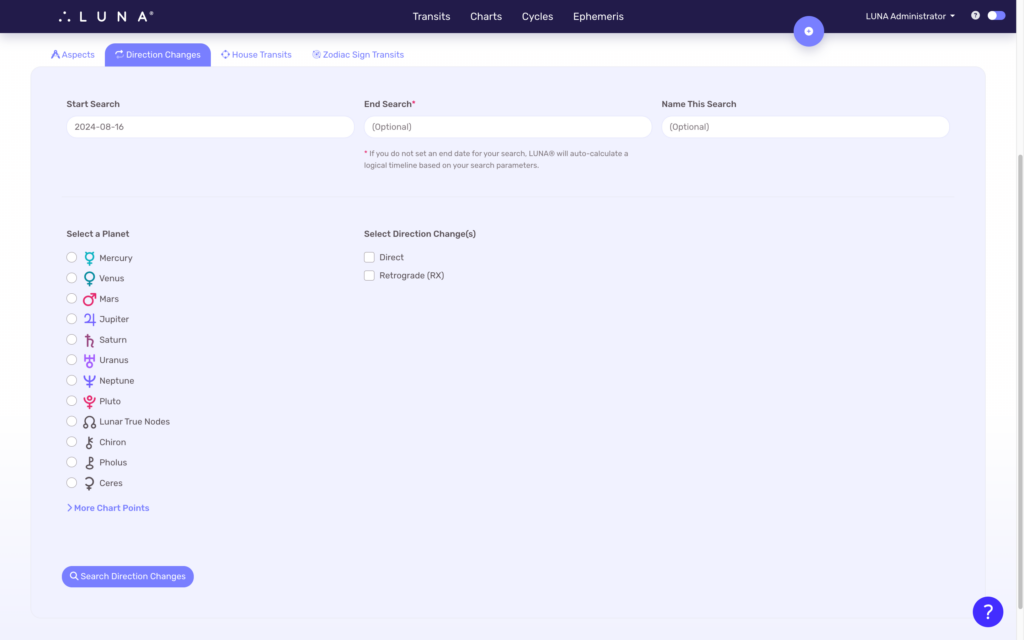
Screen capture of the Direction Changes search form.
House Transits
To find when a planet ingresses or egresses (i.e. enters or exits) a house:
- From the “Ephemeris Search” screen, select the “House Transits” tab.
- Set the “Start Search” date (default is the current date).
- (Optional) Set the “End Search” date.
- (Optional) Enter a name for the search.
- Select the planet you want to search from the list.
- Select the house system you want to use for your search (default is the one in your settings).
- Select either “Ingress” or “Egress”.
- Select one (1) or more houses from the list.
- Click or tap the “Search House Transits” button.
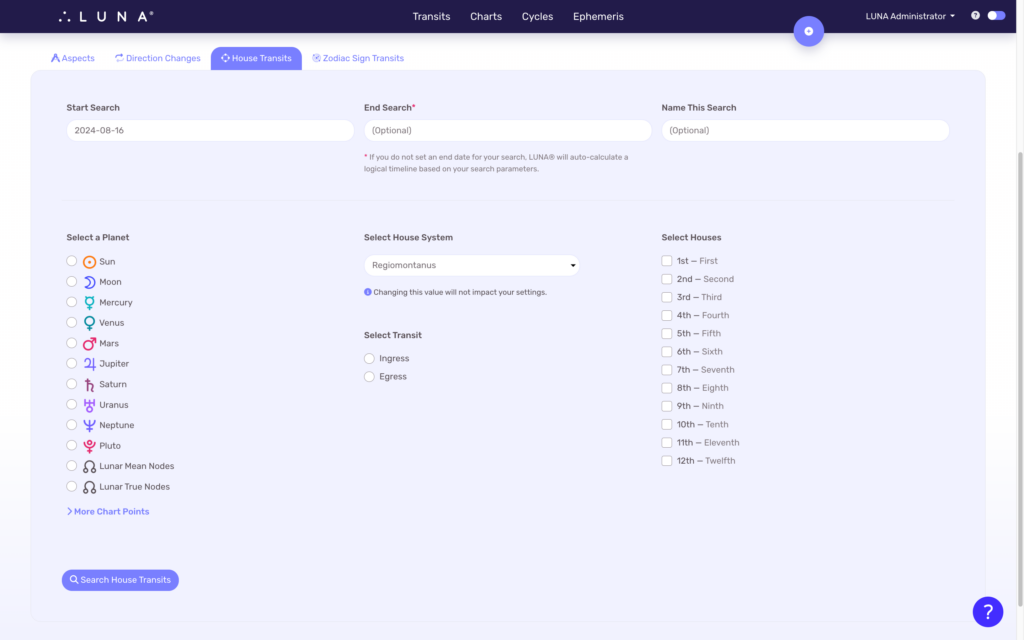
Screen capture of the House Transits search form.
Zodiac Sign Transits
To find when a planet ingresses or egresses (i.e. enters or exits) a zodiac sign:
- From the “Ephemeris Search” screen, select the “Zodiac Sign Transits” tab.
- Set the “Start Search” date (default is the current date).
- (Optional) Set the “End Search” date.
- (Optional) Enter a name for the search.
- Select the planet you want to search from the list.
- Select either “Ingress” or “Egress”.
- Select one (1) or more zodiac signs from the list.
- Click or tap the “Search Zodiac Sign Transits” button.
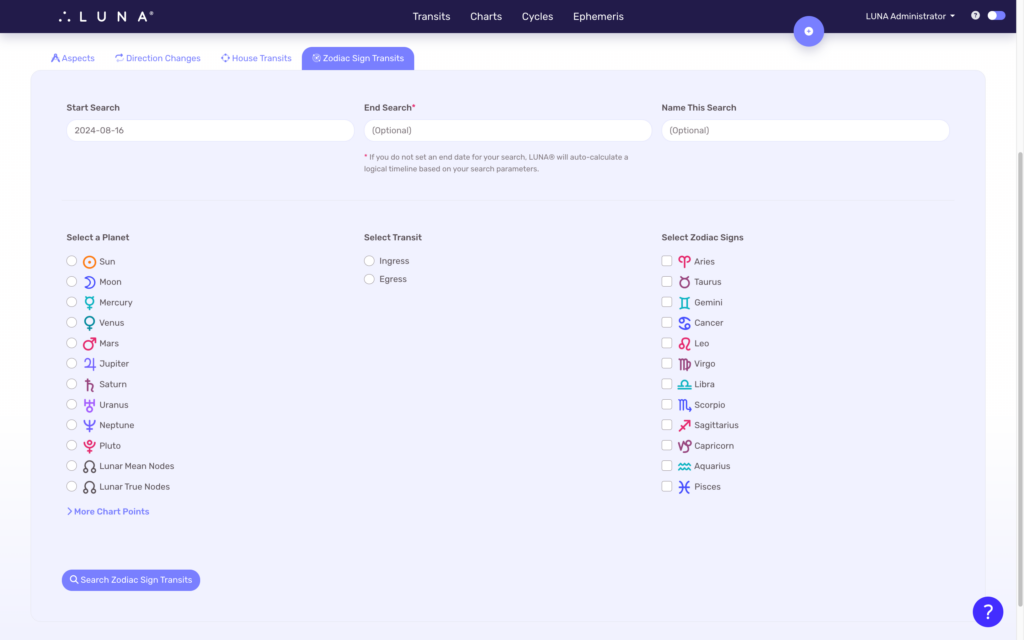
Screen capture of the Zodiac Sign Transits search form.
