LUNA keeps track of every chart you open, including auxiliary charts and biwheels. This makes navigating between different screens in LUNA much easier because you can quickly return to any recently viewed chart with a single action.
There are two (2) ways to access your Chart History:
- From the Quick View popup available everywhere in the application; and
- From the Charts > History tab.
1. Quick View to Chart History

The Quick View popup icon looks like this and provides instant selection to your Favorites and Chart History. This icon shows at the top of your screen everywhere in LUNA. Click or tap this icon to open the popup shown below.
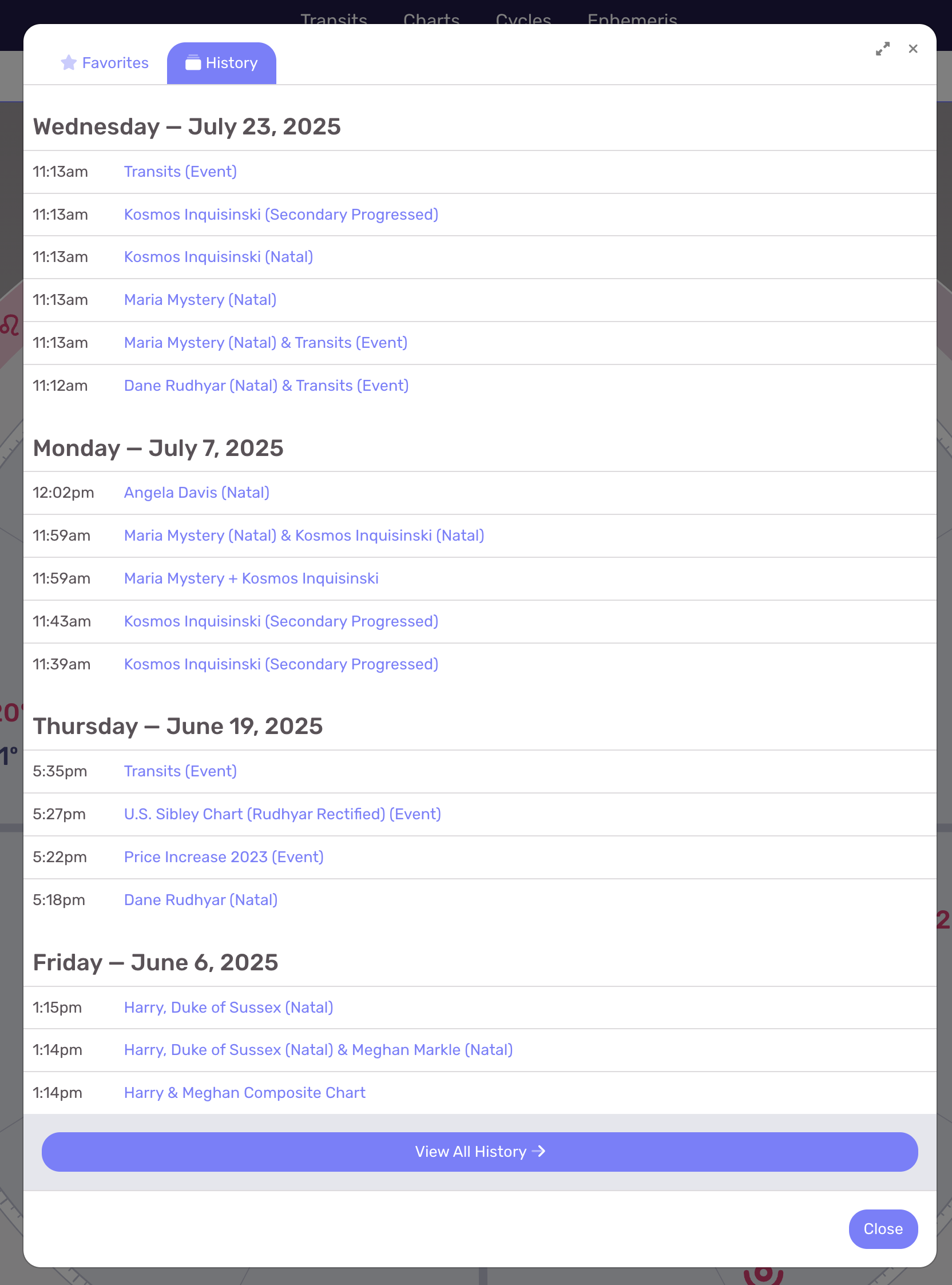
The Quick View > History tab shows your twenty-four (24) most recently viewed charts. You can select the “View All History” button to view a searchable list of your entire chart history (see below).
2. Manage History via Charts > History tab
The second way you can access your Chart History is by navigating to the main menu option Charts and selecting the History tab. This screen shows your entire history which you can browse and search. You can also delete individual history entries if you want to keep your list smaller.
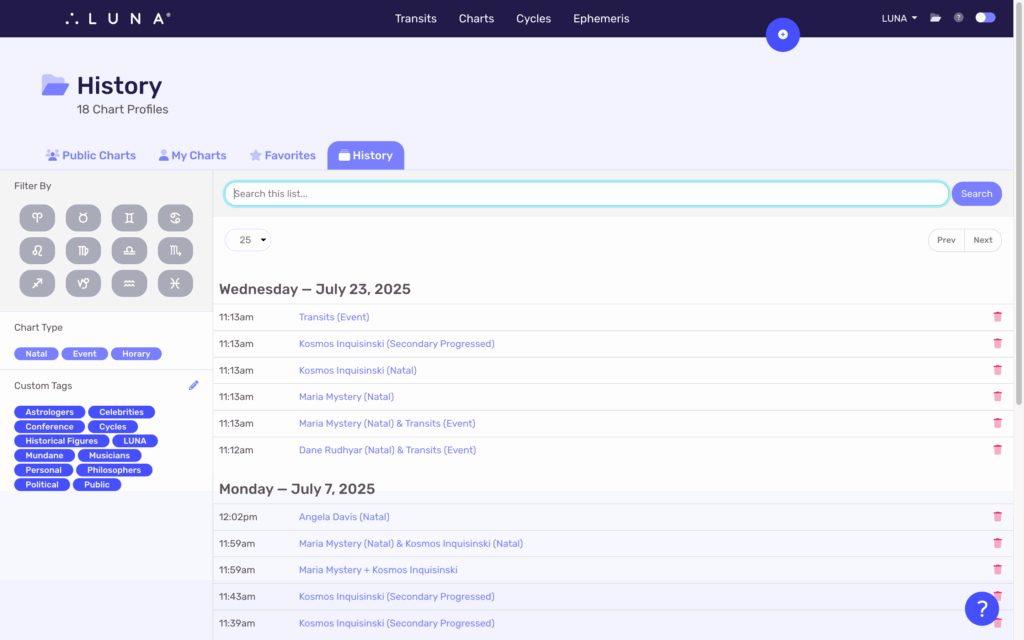
You can browse and search your history just like you can with the Public and My Charts tabs. Learn more about how to do this from the Chart Profiles article.
