When viewing a chart in LUNA, you can select (i.e. click or tap) an aspect to focus on it. This is called Interactive Focus and you can read more about it here.
Once an aspect is focused, you can select it a second time to open its DataCard. The Aspect DataCard displays additional details about the aspect which are explained in this article.
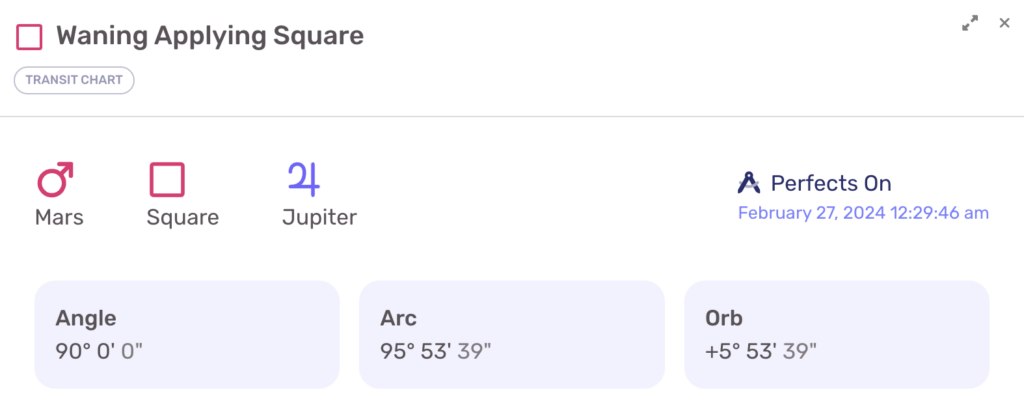
DataCard Header
The top portion of the Aspect DataCard shows the hemicycle of the aspect (waxing or waning), its type (applying or separating), the astrology glyph symbol, and the type of chart the aspect was selected from. In the example above, the aspect is a “Waning Applying Square”, but you will also see waxing and separating aspects as well.
Astrological Notation
Below the header are the astrology glyphs with labels for each one. This is helpful for students learning to notate aspects as it reinforces the symbol with the word.
Event Perfection
If applicable, the perfection date and time is shown for the aspect. This date and time may be in the past or future, depending on whether the aspect is applying or separating.
You can click the date and time link to view the chart for the perfected aspect, based on your home location settings.
Aspect Details
The three (3) boxes below the Astrological Notation display the technical details of the aspect:
Angle
This is the ideal or “perfected” angular distance of the aspect that is targeted for calculations. Since a square aspect in astrology is a 90º angle, that’s the value shown in the first box. It’s simply another way of representing the name and glyph of the aspect.
Arc
This value represents the actual distance between the two (2) chart points involved in the aspect. This value will almost always be greater or lesser than the Angle, unless you’re view the Aspect DataCard for the perfected aspect. In that case, the Arc will match the Angle.
Orb
This value is the difference between the Angle and the Arc. In other words, it indicates how far away from exact the aspect is. A positive orb indicates the aspect is wider than the targeted Angle; a negative orb indicates the aspect is narrower than the targeted Angle.
The positive and negative orbs do not indicate whether or not the aspect is applying or separating.
For instance, it’s possible to have a separating aspect with a positive orb, and vice-versa.
